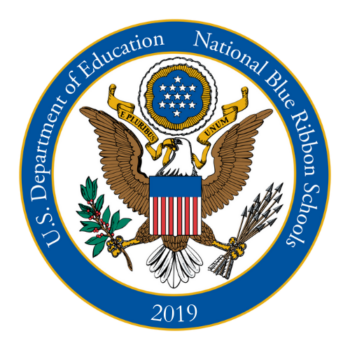1:1 Technology Program
Technology is an integral part of our world. Students need to know how to use technology to inquire, research and create. They are fortunate to have access to a lab with computers, 3D printers, microprocessors, and robots. Coding, the process of creating programming code for the computer to execute, is the basis for all electronics. Coding develops critical thinking and problem solving skills and is taught at varying levels to all grades. Early grades drag and drop lines of code to solve puzzles, while middle school students write/edit programs on microprocessors such as Raspberry Pi or Arduino. Students code with several programming languages including HTML, C++, and Python. Using HTML, students learn to create and build their own website. Seventh graders will be creating an informational website with events, sports and other happening for Ascension students.